You are using an out of date browser. It may not display this or other websites correctly.
You should upgrade or use an alternative browser.
You should upgrade or use an alternative browser.
Logic Pro 9 Metronome Icon in Audio Bin?
- Thread starter Eli
- Start date
Eli
Logician
Just to add to the facts: These files in question with the metronome icon are Apple Loops. But, that alone doesn't explain the icon. Because when I bring Apple Loops into an empty project, I get the normal double arrowed line, as expected. So, this brings me back to my original question. What does the metronome icon mean specifically?
Upvote
0
Colin Shapiro
Logician
Hi Eli,
I've seen a clock symbol, which (I'm sure you know) means the file has timestamp info. I've never seen a metronome.
Can you upload a screenshot .....?
Regards - Colin
I've seen a clock symbol, which (I'm sure you know) means the file has timestamp info. I've never seen a metronome.
Can you upload a screenshot .....?
Regards - Colin
Upvote
0
Colin Shapiro
Logician
Okay, I tried adding one of your loops into a new project and I got this message:
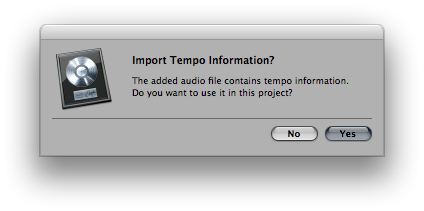
So, I would guess that the metronome symbol means that there is tempo info built into the file. I can't find anything in Logic's help about this except on page 605 (Importing and Exporting Tempo Information).
If you find out more, let us know.....
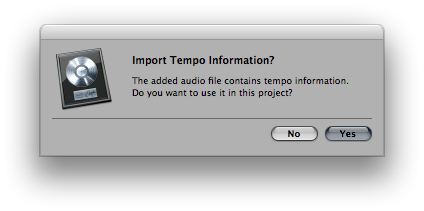
So, I would guess that the metronome symbol means that there is tempo info built into the file. I can't find anything in Logic's help about this except on page 605 (Importing and Exporting Tempo Information).
If you find out more, let us know.....
Upvote
0
Colin Shapiro
Logician
I found a page at Apple Support:
http://support.apple.com/kb/TA25098
It has all the symbols (called glyphs) that appear in the bin except the metronome symbol! The article is 2 years old - you'd think they would have updated it by now.
LUG should run a competition to see who can solve this first.....
http://support.apple.com/kb/TA25098
It has all the symbols (called glyphs) that appear in the bin except the metronome symbol! The article is 2 years old - you'd think they would have updated it by now.
LUG should run a competition to see who can solve this first.....
Upvote
0
Eli
Logician
I think I have an explanation:
All audio as of Logic 9 has embedded tempo information now. And don't all apple loops have embedded tempo information anyway (even before L9)? But they don't all display that metronome glyph. So, I'm wondering what the specific factor is that causes that glyph to be displayed.
I tried importing Logic's apple loops both through the loop browser and manually through the add audio file function. Neither yielded the metronome glyph.
Then I tried importing another aiff apple loop from another library and lo and behold; I got the metronome icon!
So, maybe it has to do with file format. CAF apple loops don't display it, but aiff apple loops do? Thats' the closest I can come to a logical explanation!
So, my conclusion is this:
* Files with embedded tempo information don't necessarily display the metronome glyph.
* Files with embedded tempo information that are in a compressed format, like CAF, don't display the metronome glyph.
* Files with embedded tempo information that are in a full fidelity format, like aiff, do display the metronome glyph when imported with their tempo information.
Try importing an apple loop that's in aiff format. You should get the metronome glyph.....
Here's a screen shot from my experiment.
All audio as of Logic 9 has embedded tempo information now. And don't all apple loops have embedded tempo information anyway (even before L9)? But they don't all display that metronome glyph. So, I'm wondering what the specific factor is that causes that glyph to be displayed.
I tried importing Logic's apple loops both through the loop browser and manually through the add audio file function. Neither yielded the metronome glyph.
Then I tried importing another aiff apple loop from another library and lo and behold; I got the metronome icon!
So, maybe it has to do with file format. CAF apple loops don't display it, but aiff apple loops do? Thats' the closest I can come to a logical explanation!
So, my conclusion is this:
* Files with embedded tempo information don't necessarily display the metronome glyph.
* Files with embedded tempo information that are in a compressed format, like CAF, don't display the metronome glyph.
* Files with embedded tempo information that are in a full fidelity format, like aiff, do display the metronome glyph when imported with their tempo information.
Try importing an apple loop that's in aiff format. You should get the metronome glyph.....
Here's a screen shot from my experiment.
Attachments
Upvote
0
Doug Zangar
Logician
Wow, that was a bit of sleuthing, Inspector Krantzberg, now wasn't it! Glad you found an answer - what a well documented piece of information (not!). Thanks for sharing your results.
Upvote
0


