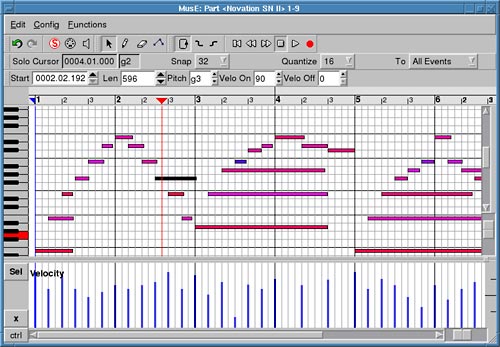Hi again, I think you need to send a suggestion to Apple that the make some changes in a future version.
I've seen images of Cubase's Piano Roll, and as far as I can tell - it's not easier to see spacing between notes there - and I'm talking about spacing as in 'the space between the end of a note and the start of the next one'.
Since I've never seen anyone miss the solution you suggest before, you make me curious about what exactly you want to do -Â or what it is that's so important about not endings vs. the start of the next note. Are you dealing with spacing issues which cannot be identified be simply playing the region and listen carefully to what's happening?
You wrote this:
'SPACING' ; a recorded phrase may sound uneven, and quantising may be inappropriate, so small adjustments to the time 'spaces' between notes (or note lengths, if you prefer) could be instantly made by dragging, but only if those notes are represented by a vertical, uniform width bar.
You can quantize individual notes in Logic's editors
You can also quantize a region but tell Logic to ignore notes which are really close to each other (eg. flams).
You can quantize a region, but eg only 95%.
Or you can quantize it and add flams afterwards - without editing single events.
You can also set a 'gate time' for a region, meaning that all notes will be shortened or lengthened by a certain percentage.
I'm not saying that any of this will solve your problems, or that your suggestion isn't good - I just wonder why I haven't seen this suggestion come up before. I believe most people set the grid to a value which helps them see the distance between more clearly when needed, possibly use negative Q-range values, or simply check the spacing by using their ears. But then again, I don't know exactly what it is that you want to fix.

More about Logic's advanced quantize options here, from the pdf-manual:
• Q-Strength: This percentage value determines how far a note is shifted toward the nearest grid position. 100% results in full quantization; 0% leaves the note at its recorded position.
• Q-Range: Q-Range is a very musical quantization strategy that requires a certain amount of technical musical prowess. It is ideal for recordings that already have the right groove, but are too hurried or laid-back in places. It allows you to retain the original feel, but positions the rhythmic center precisely in the groove. A value of 0 means that every note is quantized. If you enter negative Q-Range values, only notes that fall outside the set range are moved to ideal quantization grid positions, while notes closer to an ideal position remain unquantized. This moves the most poorly played notes (those outside the range) to perfect timing positions on the quantization grid, or at least towards these positions, depending on the Q-Strength setting.
• Q-Flam: Notes with the same time position (chords) are spread out by this parameter. Positive values produce an ascending (upward) arpeggio; negative values a descending (downward) arpeggio. The position of the first note (either the bottom or top note, assuming all notes start at the same position) in the arpeggio is unaltered.
• Q-Velocity: This parameter (expressed as a percentage) determines the amount that the velocity values of quantized notes are affected by the velocity values of a template MIDI region. At a value of 0%, the notes retain their original velocity. At 100%, they adopt the velocity values of the template. Negative values alter the velocity, making the deviation from the template even greater.
• Q-Length: This parameter (also expressed as a percentage value) determines how the lengths of quantized notes are affected by the equivalent note lengths (notes at the same position) of a template MIDI region. A value of 0% has no effect, while at 100%, the notes adopt the exact note lengths of the template region. Negative values alter note lengths further, resulting in a more significant deviation from the template.
ETA: some final (?)

comments:
If the problem with seeing spaces in Piano Roll is that there's a big vertical distance between each note, your'e better off with Score editors Duration Bars; notes are shown much closer to each other there.
You can also try Transform. The Transform window already has a tweakable Quantize Note Length preset, but here's something you can try:
Alternative A
make a copy of your track, and convert all notes to the same pitch. One way of doing that is to select all the notes and alter the pitch value in the Event Editor while holding down Shift and Option. Now the Piano Roll will show you the spaces between all the notes the way you want. Make your edits on that track, and while that region is selected, select Make Groove Template in the Inspector.
Now: Quantize you original region to that newly created Groove Template, and set the Q-Length value to where you want it.
Alternative B
Make a copy and change the copy so all notes have same pitch. Select both regions in Arrange: this will make both of them visible in the Piano Roll. Use the same-pitch region as a reference when looking for distances between notes, but edit the original region only.
You can also do the whole thing in the Hyper Editor, but keep either the Event Editor or Event Float open to edit the note lengths, because you can't edit lengths in the Hyper Editor. When you edit the note length in the Event Editor/Float, they will be updated in real time in the Hyper Editor once you release the mouse.
Or you can do the whole thing in Hyper Draw, and use the Nudge Event Length Key Commands to tweak the note lengths, eg. while listening to you section in Cycle mode, one bar at a time:
•Nudge Region/Event Length Right by Nudge Value
•Nudge Region/Event Length Left by Nudge Value
•Nudge Region/Event Length Right by Tick
•Nudge Region/Event Length Left by Tick
•Nudge Region/Event Length Right by Division
•Nudge Region/Event Length Left by Division
•Nudge Region/Event Length Right by Beat
•Nudge Region/Event Length Left by Beat
•Nudge Region/Event Length Right by Bar
•Nudge Region/Event Length Left by Bar
•Nudge Region/Event Length Right by SMPTE Frame
•Nudge Region/Event Length Left by SMPTE Frame
•Nudge Region/Event Length Right by SMPTE Bit
•Nudge Region/Event Length Left by SMPTE Bit
•Nudge Region/Event Length Right by 1/2 SMPTE Frame
•Nudge Region/Event Length Left by 1/2 SMPTE Frame
•Nudge Region/Event Length Right by 5 SMPTE Frames
•Nudge Region/Event Length Left by 5 SMPTE Frames
•Nudge Region/Event Length Right by Sample
•Nudge Region/Event Length Left by Sample
•Nudge Region/Event Length Right by 1 ms
•Nudge Region/Event Length Left by 1 ms
•Nudge Region/Event Length Right by 10 ms
•Nudge Region/Event Length Left by 10 ms
Finally: you can make a template with a Transform-preset which fixes all notes to, say, C4. These presets appears in the Piano Roll menu. When you are unsure about spacing, select that preset, have a look, and Undo before you perform your tweaks.