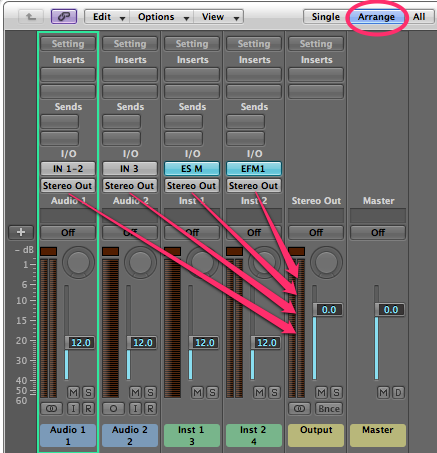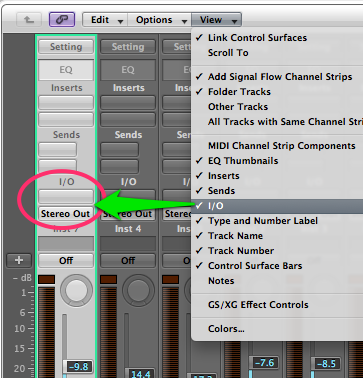silverface
Logician
Hi folks - FWIW I'm a veteran of the 16-track tape studio world and still have my Teac 3340 reel-to-reel 4 track. I have attempted and quit using Logic 8 Express probably 15 times over the last few years due to related, undoubtedly very similar issues I can never get resolved. In other words -
HELP! (and please take pity on an old retired curmudgeon multi-instrumentalist who will be more than happy to help anyone with instrument finishing questions...been doing that for 40 years, tube amp problems, guitar issues etc).
I apologize in advance for what may be an overly long explanation - but I want to ensure most of the obvious questions and suggestions are out of the way immediately.
I'm using an older MobilePre USB (also have an Alesis Multimix 4 and a Fasttrack, but seem to go through the same problems with all of them). I've watched countless "beginner" videos and nothing EVER matches up exactly to what they see or do (even with the same Logic version), so being "referred out" probably won't be helpful.
Scenario:
I can set up my MobilePre as my I/O device fine on the Mac and in Logic (FWIW I have maintained websites and set up several peer-to-peer networks, programmed in Basic and a little Cobol (in the old days) and with Oracle and been involved with "personal computers" since Bill Gates used to come to local "PC club" meetings - so at least I'm not a *complete* idiot*...maybe.).
Hardware - I have the analog audio output from the MobilePre running to a Hafler stereo preamp and a pair of AR powered studio monitors, and all my iTunes content, online videos etc sound great.
The USB cable from the MobilePre is connected through a powered hub but it's irrelevant - same issues when connected directly to my MacBook Pro (mid 2010 13 inch with a 21.5" external monitor, 4GB RAM, 320GB onboard and 4 Terabytes of outboard drives, running Lion OS X). Again, I'm still using Logic 8 and am not going to upgrade until I can get this version running (my funds are very limited).
Software - I can set up a new project in Logic, set the I/O device to the MobilePre, create a new audio track, plug my guitar into the MobilePre and the "meter" on the channel strip shows good signal. I hit "record", hear the click track and if I play I can see the waveform along the track in the arrange window and watch the meters dance on the "channel strip".
But I hear NOTHING unless I plug headphones into the MobilePre.
When I hit stop, the waveform becomes a flatline - except in the window at the bottom, where it looks perfectly normal. I "rewind", hit "play" - dead silence whether the record light is turned on or off...EXCEPT through the MobilePre's headphone jack. The "I" button (which someone suggested to me a long time ago) makes no difference, I have not accidentally hit "M"ute, and "S"olo does nothing.
This is where it gets weirder - if I create an additional MIDI track and use my Oxygen 8 V2 to record a piano, organ or whatever I can both see AND hear it record through the monitors. Visually it's different in the arrange window, with the usual assortment of horizontal lines scattered about.
And to top it off, if I play back both tracks I can hear both through the MobilePre's headphone jack - but ONLY the MIDI track through the MobilePre's audio output (or my internal speakers - I decided to try that just as a test).
Why can I not hear an obviously recorded audio track, yet hear a MIDI track?
This has stopped me every time I try to get started with home recording, and none of the manuals, video lessons or whatever have any info that addresses it, and I've searched like mad and come up empty.
The only things I've been able to do with Logic (or GB) are transfer reel-to-reel tapes, mixing from 4-tracks to stereo using my Alesis; and record with a Yeti USB mic using (I think it was called) the "aggregate" method of combining I think) inputs (?).
So I could resort to recording everything via USB microphone, but that's just wrong. I want it working right.
My recording will be split 50/50 between direct using an interface and the rest using mic'd instruments or speaker cabs.
Just to cut to the chase - I've had the same results with 3 different MobilePres (One new one only a month ago) and as mentioned, other interfaces; changed cables; tried 3 different Macs and uninstalled/reinstalled the software.
Unfortunately none of my friends/bandmates are Logic (or Garageband, where the same thing happens) users - all are on Protools, which I can't afford, or Digital Performer (same problem) or Reaper (which looks way to "tossed together") or I'd try switching "engines" I'm so darned frustrated. I'd REALLY like to stick with Logic, but I'm at the end of my rope.
As someone who spent countless hours behind live and studio mixing boards with tape it seems this should be simpler (many of you have probably never had the "joy" of editing by splicing sections of tape together), and it's a litle embarrassing to have to ask how to make a simple sound, honestly.
Any help, posted or via email, would be greatly appreciated.
Thanks in advance - Jim
HELP! (and please take pity on an old retired curmudgeon multi-instrumentalist who will be more than happy to help anyone with instrument finishing questions...been doing that for 40 years, tube amp problems, guitar issues etc).
I apologize in advance for what may be an overly long explanation - but I want to ensure most of the obvious questions and suggestions are out of the way immediately.
I'm using an older MobilePre USB (also have an Alesis Multimix 4 and a Fasttrack, but seem to go through the same problems with all of them). I've watched countless "beginner" videos and nothing EVER matches up exactly to what they see or do (even with the same Logic version), so being "referred out" probably won't be helpful.
Scenario:
I can set up my MobilePre as my I/O device fine on the Mac and in Logic (FWIW I have maintained websites and set up several peer-to-peer networks, programmed in Basic and a little Cobol (in the old days) and with Oracle and been involved with "personal computers" since Bill Gates used to come to local "PC club" meetings - so at least I'm not a *complete* idiot*...maybe.).
Hardware - I have the analog audio output from the MobilePre running to a Hafler stereo preamp and a pair of AR powered studio monitors, and all my iTunes content, online videos etc sound great.
The USB cable from the MobilePre is connected through a powered hub but it's irrelevant - same issues when connected directly to my MacBook Pro (mid 2010 13 inch with a 21.5" external monitor, 4GB RAM, 320GB onboard and 4 Terabytes of outboard drives, running Lion OS X). Again, I'm still using Logic 8 and am not going to upgrade until I can get this version running (my funds are very limited).
Software - I can set up a new project in Logic, set the I/O device to the MobilePre, create a new audio track, plug my guitar into the MobilePre and the "meter" on the channel strip shows good signal. I hit "record", hear the click track and if I play I can see the waveform along the track in the arrange window and watch the meters dance on the "channel strip".
But I hear NOTHING unless I plug headphones into the MobilePre.
When I hit stop, the waveform becomes a flatline - except in the window at the bottom, where it looks perfectly normal. I "rewind", hit "play" - dead silence whether the record light is turned on or off...EXCEPT through the MobilePre's headphone jack. The "I" button (which someone suggested to me a long time ago) makes no difference, I have not accidentally hit "M"ute, and "S"olo does nothing.
This is where it gets weirder - if I create an additional MIDI track and use my Oxygen 8 V2 to record a piano, organ or whatever I can both see AND hear it record through the monitors. Visually it's different in the arrange window, with the usual assortment of horizontal lines scattered about.
And to top it off, if I play back both tracks I can hear both through the MobilePre's headphone jack - but ONLY the MIDI track through the MobilePre's audio output (or my internal speakers - I decided to try that just as a test).
Why can I not hear an obviously recorded audio track, yet hear a MIDI track?
This has stopped me every time I try to get started with home recording, and none of the manuals, video lessons or whatever have any info that addresses it, and I've searched like mad and come up empty.
The only things I've been able to do with Logic (or GB) are transfer reel-to-reel tapes, mixing from 4-tracks to stereo using my Alesis; and record with a Yeti USB mic using (I think it was called) the "aggregate" method of combining I think) inputs (?).
So I could resort to recording everything via USB microphone, but that's just wrong. I want it working right.
My recording will be split 50/50 between direct using an interface and the rest using mic'd instruments or speaker cabs.
Just to cut to the chase - I've had the same results with 3 different MobilePres (One new one only a month ago) and as mentioned, other interfaces; changed cables; tried 3 different Macs and uninstalled/reinstalled the software.
Unfortunately none of my friends/bandmates are Logic (or Garageband, where the same thing happens) users - all are on Protools, which I can't afford, or Digital Performer (same problem) or Reaper (which looks way to "tossed together") or I'd try switching "engines" I'm so darned frustrated. I'd REALLY like to stick with Logic, but I'm at the end of my rope.
As someone who spent countless hours behind live and studio mixing boards with tape it seems this should be simpler (many of you have probably never had the "joy" of editing by splicing sections of tape together), and it's a litle embarrassing to have to ask how to make a simple sound, honestly.
Any help, posted or via email, would be greatly appreciated.
Thanks in advance - Jim