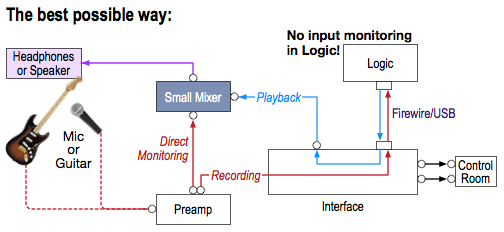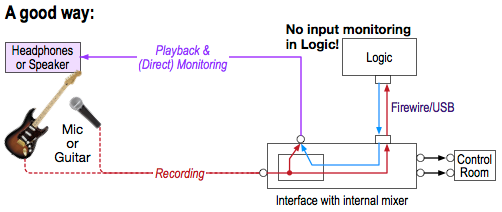Hello Everyone.
Been doing some recording these past few days and am having some problems. I've been recording audio tracks: guitars and vocals, using Warm Audio WA12 pre-amp into Focusrite Saffire Pro 40 for both. Also, simply straight into the Saffire. Unexpectedly, whilst recording, the whole sound greatly distorts, CPU and HD max out and then nothing works. Everything I click on thereafter results in a horrible digital 'thud', and nothing then works. I close Logic, reopen and everything's fine, for a while, then it happens all over again. I'm running Logic Pro X on 2013 Macbook Pro with a 2.3Ghz Intel Core I7 Processor with 16GB RAM. El Capitan 10.11.3. I/O Buffer at 32 and recording in Low Latency Mode.
Any ideas what's going wrong?
Thank you
Neil.
Been doing some recording these past few days and am having some problems. I've been recording audio tracks: guitars and vocals, using Warm Audio WA12 pre-amp into Focusrite Saffire Pro 40 for both. Also, simply straight into the Saffire. Unexpectedly, whilst recording, the whole sound greatly distorts, CPU and HD max out and then nothing works. Everything I click on thereafter results in a horrible digital 'thud', and nothing then works. I close Logic, reopen and everything's fine, for a while, then it happens all over again. I'm running Logic Pro X on 2013 Macbook Pro with a 2.3Ghz Intel Core I7 Processor with 16GB RAM. El Capitan 10.11.3. I/O Buffer at 32 and recording in Low Latency Mode.
Any ideas what's going wrong?
Thank you
Neil.