peekofartertainment
New Member
(Logic Pro X 10.3.3 OS El Capitan) M Audio Keystation Pro 88 MIDI keyboard not triggering MIDI sounds. Information is that no drivers are needed, as was with older Logic versions. No MIDI signal seen on any Instrument Track. Keyboard is USB 2.0-hubbed and other MIDI instrument operates OK. Saw online to do Logic>Settings>Control Surfaces (see below), had to go to the Install Window to find "Mackie Designs>MCU Pro/Mackie Control*/Mackie Control C4*/Mackie Control Extender/Mackie Control Extender Pro* (*=loaded). Followed instructions to insert into Control Surfaces window, set in/out to USB to no avail. Did this several times with other Controllers and received error msg "There is already a compatible device with the same ID on this output" when attempting to change in from "any" to "USB". I don't believe the cable is the problem as Logic is seeing it in the Preferences Window (below). The keyboard itself seems to be operating as usual.
Thx again for your kind help. Cheers!
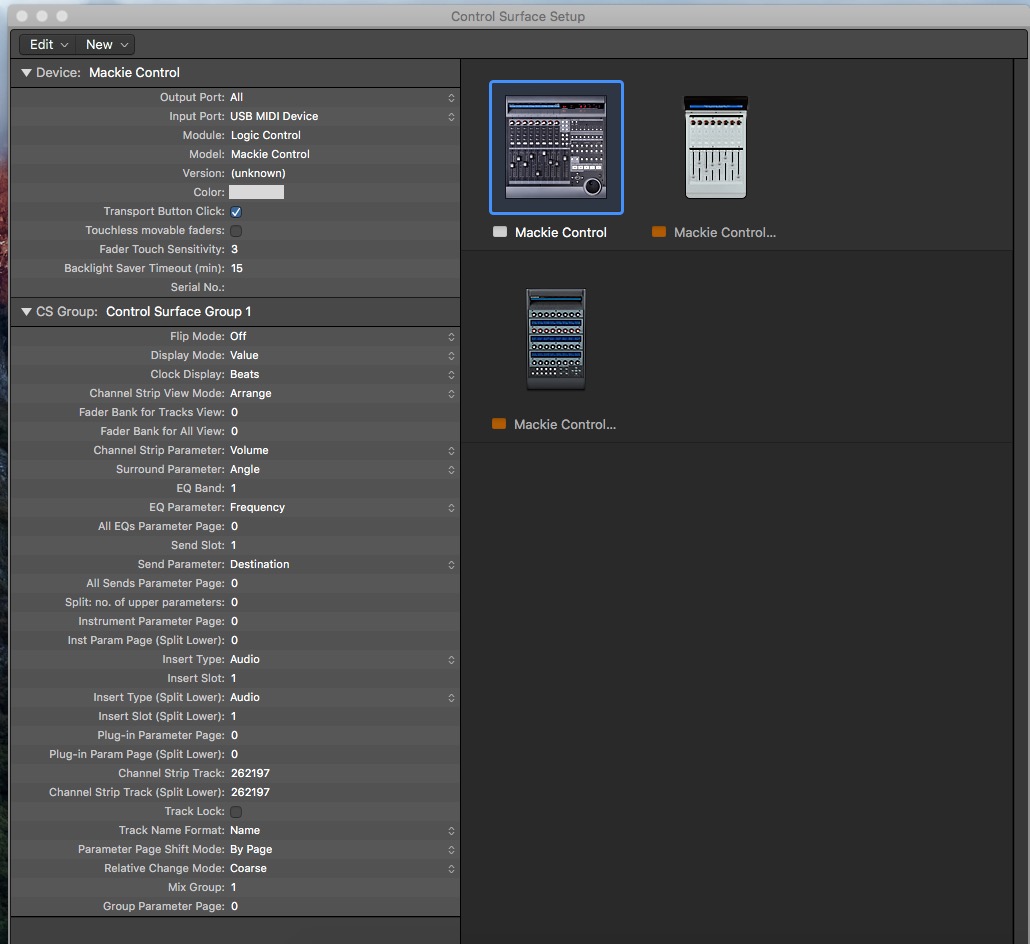
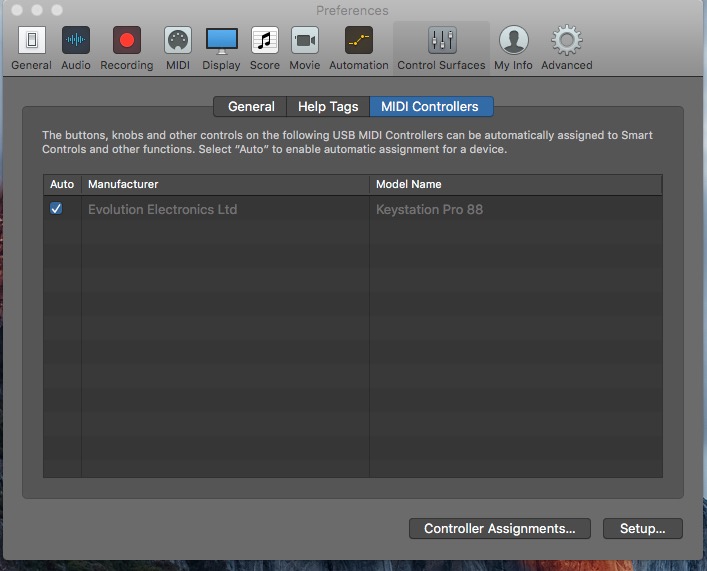
Thx again for your kind help. Cheers!
