edurbrow
Logician
One track always goes to the maximum volume when I press play even though automation is not on and there is no automation volume for that track. You can see the track called MID harm voc chorus & coda 2019 02 21#03.3 in the screen shot. This is the automation view and you can see one other track has automation, but the track in question doesn't. I cannot figure out how to get the volume to work normally.
Thanks in advance.
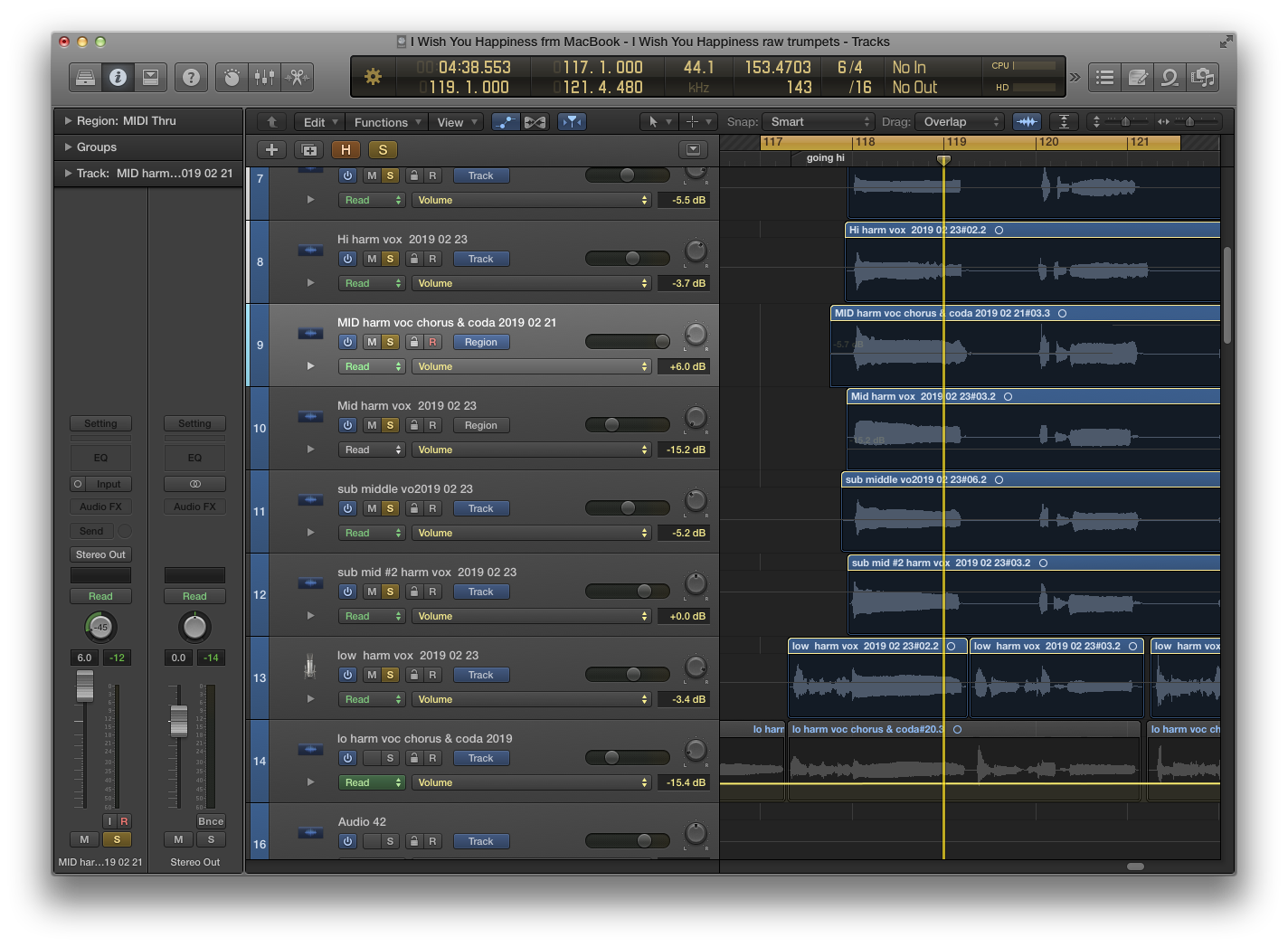
Thanks in advance.
