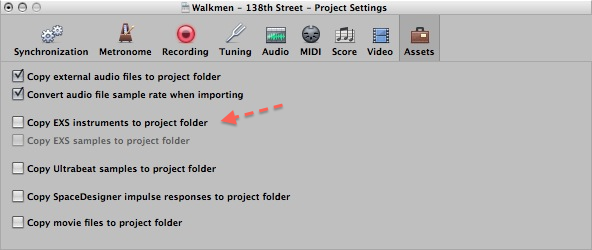Peekay1982
Logician
Hi - I searched but couldn't find anyone who'd posted about a similar problem. If there's already been a thread on this, please point me in the right direction.
I'm on Logic Express 9 on a 2.2 ghz quad core. I made a little EXS24 instrument (just stabs from an old disco loop to add interest and movement to the repetition of the full sample) but when I gave the project files to the mastering engineer, he didn't have the instrument (obviously). Next time we met we flew the instrument over to his iMac, but we just could not get it to open on his machine. We could see it but it was greyed out and nothing we tried worked. Any ideas?
I had yet to upgrade to Lion at the time (I'm on it now) whereas he had, if that makes any difference. Thanks!
I'm on Logic Express 9 on a 2.2 ghz quad core. I made a little EXS24 instrument (just stabs from an old disco loop to add interest and movement to the repetition of the full sample) but when I gave the project files to the mastering engineer, he didn't have the instrument (obviously). Next time we met we flew the instrument over to his iMac, but we just could not get it to open on his machine. We could see it but it was greyed out and nothing we tried worked. Any ideas?
I had yet to upgrade to Lion at the time (I'm on it now) whereas he had, if that makes any difference. Thanks!