peterlemer
Logician
Empty bar in 3/4 shows pesky rests. please view screenshot. Bar 37, letter C, one bar after the playhead.
Deleting nearby events has no effect, besides which all events are on the beat.
Any ideas how to clean this up before I post it with an embarrased note to my colleagues?
pete
PS replacing with a partbox rest doesn't work either.
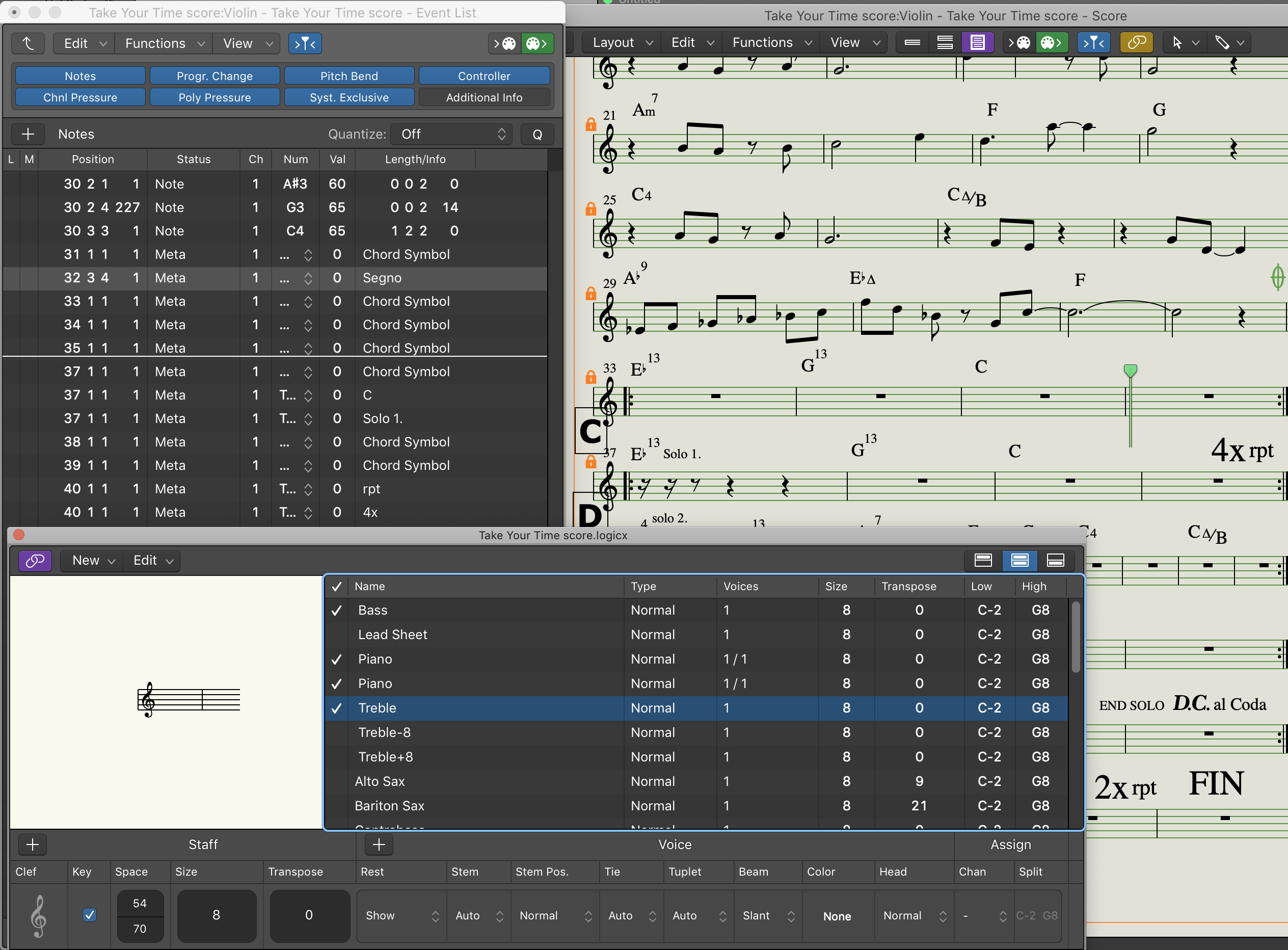
Deleting nearby events has no effect, besides which all events are on the beat.
Any ideas how to clean this up before I post it with an embarrased note to my colleagues?
pete
PS replacing with a partbox rest doesn't work either.

