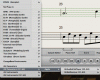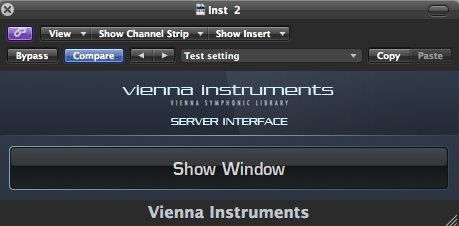marksealey
Logician
Have just successfully installed VSL Special Edition on an external HD.
When I start Logic Pro 9 and go to Preferences > Audio Units Manager 'Vienna Instruments' shows up at the bottom of the list as 'successfully validated'.
New to this... shouldn't the instruments appear in my Library - as the Jam Packs and Garageband ones do?
What am I doing wrong?
TIA!
When I start Logic Pro 9 and go to Preferences > Audio Units Manager 'Vienna Instruments' shows up at the bottom of the list as 'successfully validated'.
New to this... shouldn't the instruments appear in my Library - as the Jam Packs and Garageband ones do?
What am I doing wrong?
TIA!